Easily search through all blogs into your WordPress Multisite posts by post title, post content or post author. Multisite Global Search doesn’t work with single WordPress installation and it must be activated for all sites using «network activate» in the plugins admin panel.
This plugin is based on my other global search plugin, WPMU Global Search. It has some new features but if you want to keep using the older version of WordPress MU, you can install my other plugin.
Currently in the following languages:
- English (en_GB)
- French (fr_FR) by Fabrice Perrinel
- German (de_DE) by Dennis Vorpahl
- Norwegian Bokmal (nb_NO) by Tore Johnny Bråtveit
- Portuguese (pt_PT) by José Anjos
- Romanian (ro_RO) by Alexander Ovsov Web Geek Science
- Russian (ru_RU) by Sam Savinov
- Serbian (sr_RS) by Andrijana Nikolic http://science.webhostinggeeks.com/multisite-global-search
- Slovak (sk_SK) by Branco WebHostingGeeks.com
- Spanish (es_ES)
If you have created your own language pack, or have an update of an existing one, you can send gettext .po and .mo files to me so that I can bundle it into Multisite Global Search.
Requeriments
- WordPress Multisite Installation.
- MySQL 5.0.1 or greater.
- The MySQL user needs to be assigned the ability to «create views» and «drop views» in WordPress database.
- Permalink structure must be diferent to default when widget is activated in a blog of your network.
Features
- Search on posts and pages.
- Put search form into your code.
Multisite_Global_Search::ms_global_search_vertical_form(your_results_page)
Multisite_Global_Search::ms_global_search_horizontal_form(your_results_page)
- Insert search form in templates using a shortcode:
[multisite_search_form]
- Use type attribute to select vertical form or horizontal form. Default attribute value: vertical.
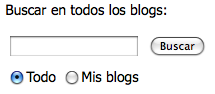
[multisite_search_form type="vertical"]
[multisite_search_form type="horizontal"]
- Use page attribute to change results page URI. Default attribute value: globalsearch.
[multisite_search_form page="multisite-search"]
Search results will be showed in http://your_blog_URL/multisite-search.
- Search results are showed in a page which contents the shortcode:
[multisite_search_result]
- Show excerpted results:
[multisite_search_result excerpt="yes"]
- Multisite Global Search Widget. Show a search form in your sidebar.
- Customizable relative URI for results page.
- Two different form types, vertical and horizontal.
- Search across all network blogs or only in your blogs if you are logged.
- Entries on every site across your installation appear in search results immediately after publication.
- Receive results from your complete blog network, even sites you do not own or control.
- Customizable style sheet for widget and results page.
Download
Download the plugin from the WordPress Plugin Repository: http://wordpress.org/extend/plugins/multisite-global-search/
If plugin works in your WP version, send your vote and push works in the compatibility form.
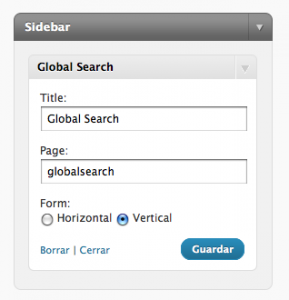
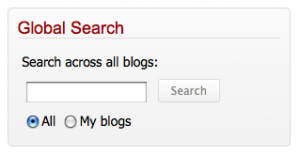
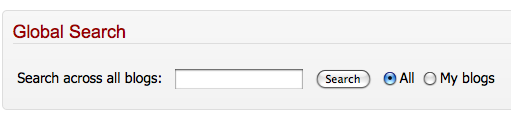
How do I EXCLUDE 1 (or several) blogs from the search?
Same question – did you ever hear back on this?
Hi,
I created every thing as discribed in the documentation, one thing i am failing to achieve is to limit up to 10 results per page and to create a next navigation on the side, and when i add on the [multisite_search_result excerpt=»yes»] in my global search page, my right bar gets messed up and and appears within text with tables.
Please advise on how i can over come thing
hello, is there any way to create filters? I mean, filter the results by date, by blog, by author, etc ?
I hope you can make it work that way, the plugin is great but with search filters will be AWESOME.
Thx
Hello,
How can I customize the look of the plugin?
Do you haver any custom template?
Thanks!
@maria Hello!
You have to copy the CSS code from the style.css file in the Multisite Global Search directory, paste it in your own stylesheet and modify it.
Thank you!
@Gerardo Thank you very much for your suggestion.
It is a good idea using some filters. I’ll try to include in the next upgrade.
Thanks!
Alicia
+1. How do you exclude certain subsites or have the results order to show current subsites results appear first?
Hi – custom post types would be very much appreciated
Dear Alicia,
Thanks a lot for this great plugin.
We are using it in a multisite setup, and this is working fine, except one annoying issue for us.
We are using quite a number of ACF fileds in our pages, and it seems that the plugin doesn’t look in the content of those fields. A a result, many important information does not come out of the search results.
Would you have a solution for us please ?
Many thanks in advance,
Bruno
Dear Bruno,
It is not possible including another fields in the search results. The only solution could be modified the plugin in order to include those fields in the views generated on the WP database.
I like the plugin and I need it.
Is there any trick to narrow down the search result?
For example, when I searched for blog posts across the network with ‘week 3’ in the title or content, but what I found in the search results are everything that has the word ‘week’.
Any suggestion? Thanks a lot!