Easily search through all blogs into your WordPress Multisite posts by post title, post content or post author. Multisite Global Search doesn’t work with single WordPress installation and it must be activated for all sites using «network activate» in the plugins admin panel.
This plugin is based on my other global search plugin, WPMU Global Search. It has some new features but if you want to keep using the older version of WordPress MU, you can install my other plugin.
Currently in the following languages:
- English (en_GB)
- French (fr_FR) by Fabrice Perrinel
- German (de_DE) by Dennis Vorpahl
- Norwegian Bokmal (nb_NO) by Tore Johnny Bråtveit
- Portuguese (pt_PT) by José Anjos
- Romanian (ro_RO) by Alexander Ovsov Web Geek Science
- Russian (ru_RU) by Sam Savinov
- Serbian (sr_RS) by Andrijana Nikolic http://science.webhostinggeeks.com/multisite-global-search
- Slovak (sk_SK) by Branco WebHostingGeeks.com
- Spanish (es_ES)
If you have created your own language pack, or have an update of an existing one, you can send gettext .po and .mo files to me so that I can bundle it into Multisite Global Search.
Requeriments
- WordPress Multisite Installation.
- MySQL 5.0.1 or greater.
- The MySQL user needs to be assigned the ability to «create views» and «drop views» in WordPress database.
- Permalink structure must be diferent to default when widget is activated in a blog of your network.
Features
- Search on posts and pages.
- Put search form into your code.
Multisite_Global_Search::ms_global_search_vertical_form(your_results_page)
Multisite_Global_Search::ms_global_search_horizontal_form(your_results_page)
- Insert search form in templates using a shortcode:
[multisite_search_form]
- Use type attribute to select vertical form or horizontal form. Default attribute value: vertical.
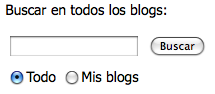
[multisite_search_form type="vertical"]
[multisite_search_form type="horizontal"]
- Use page attribute to change results page URI. Default attribute value: globalsearch.
[multisite_search_form page="multisite-search"]
Search results will be showed in http://your_blog_URL/multisite-search.
- Search results are showed in a page which contents the shortcode:
[multisite_search_result]
- Show excerpted results:
[multisite_search_result excerpt="yes"]
- Multisite Global Search Widget. Show a search form in your sidebar.
- Customizable relative URI for results page.
- Two different form types, vertical and horizontal.
- Search across all network blogs or only in your blogs if you are logged.
- Entries on every site across your installation appear in search results immediately after publication.
- Receive results from your complete blog network, even sites you do not own or control.
- Customizable style sheet for widget and results page.
Download
Download the plugin from the WordPress Plugin Repository: http://wordpress.org/extend/plugins/multisite-global-search/
If plugin works in your WP version, send your vote and push works in the compatibility form.
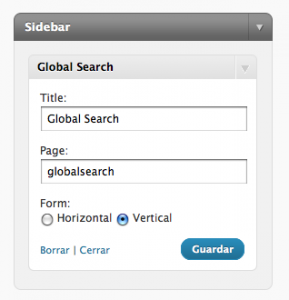
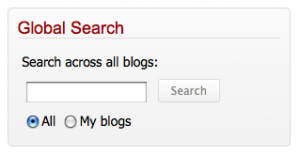
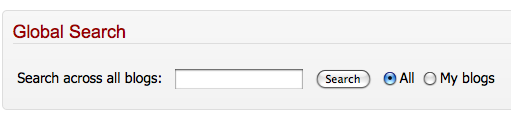
Thank you very much @Ali Raza
Hey Alicia,
first thanks for the great plugin! I still use version 1.2.5 and I noticed that you’ve added some sql injection fix in version 1.2.6. Can you maybe point out what you’ve changed? The problem is that I’ve made some modifications to the original plugin and don’t want to loose all that when upgrading. If you could just tell me where to fix the sql vulnerability that would ba great!
Thanks a lot!
http://make.wordpress.org/core/2012/12/12/php-warning-missing-argument-2-for-wpdb-prepare/
Hello Alicia,
Thank you for the plugin. We are using it in a WP multisite with almost 1.000 blogs. However, we have noticed that the plugin is only indexing a very small amount of post/comments. The plugin was activated once all the content was created. Could you please give as a clue about how can we index all site contents?
Thank you very much
Open ShortCode.php and replace with
// Show private posts
if ($userid != 0) {
$request = «SELECT «.$wpdb->base_prefix.»v_posts.* from «.$wpdb->base_prefix.»v_posts left join «.$wpdb->users.» on «.$wpdb->users.».ID=».$wpdb->base_prefix.»v_posts.post_author «.
«where «.$wheresearch.» «.$termsearch.
«AND ( post_status = ‘publish’ OR post_status = ‘private’ ) AND «.$post_type.» ORDER BY «.$wpdb->base_prefix.»v_posts.blog_id ASC, «.$wpdb->base_prefix.»v_posts.post_date DESC, «.$wpdb->base_prefix.»v_posts.comment_count DESC»;
} else {
$request = «SELECT «.$wpdb->base_prefix.»v_posts.* from «.$wpdb->base_prefix.»v_posts left join «.$wpdb->users.» on «.$wpdb->users.».ID=».$wpdb->base_prefix.»v_posts.post_author «.
«where «.$wheresearch.» «.$termsearch.
«AND post_status = ‘publish’ AND «.$post_type.» ORDER BY «.$wpdb->base_prefix.»v_posts.blog_id ASC, «.$wpdb->base_prefix.»v_posts.post_date DESC, «.$wpdb->base_prefix.»v_posts.comment_count DESC»;
}
@Travis Knight
Hi,
Plugin not work… i have 11 sites on my multisite. please help me. thank you
Good morning and happy new year. Your plugin is exactly what I needed. I am having a probllem. On this test page you can see I am using a Shortcode. The search bar shows up twice, once above the main content and then within the main content.
http://stepinthenameoflife.org/network-search/test-page/
Can you help me figure out why this is happening. I am willing to pay for help on this issue since it has taken me 2 days to go through your code and try to figure this out.
Please email me back, thanks
@Wayne Burke
Thanks Wayne, I’ve been looking for a way to do that all afternoon. Appreciated.
I am having the same issue – does anyone know how I can fix it?
Jo
Ignore my last post, I hadn’t created a globalsearch page under each of the network pages. Didn’t notice this in the documentation but found it in a support thread on wordpress forums.