Easily search through all blogs into your WordPress Multisite posts by post title, post content or post author. Multisite Global Search doesn’t work with single WordPress installation and it must be activated for all sites using «network activate» in the plugins admin panel.
This plugin is based on my other global search plugin, WPMU Global Search. It has some new features but if you want to keep using the older version of WordPress MU, you can install my other plugin.
Currently in the following languages:
- English (en_GB)
- French (fr_FR) by Fabrice Perrinel
- German (de_DE) by Dennis Vorpahl
- Norwegian Bokmal (nb_NO) by Tore Johnny Bråtveit
- Portuguese (pt_PT) by José Anjos
- Romanian (ro_RO) by Alexander Ovsov Web Geek Science
- Russian (ru_RU) by Sam Savinov
- Serbian (sr_RS) by Andrijana Nikolic http://science.webhostinggeeks.com/multisite-global-search
- Slovak (sk_SK) by Branco WebHostingGeeks.com
- Spanish (es_ES)
If you have created your own language pack, or have an update of an existing one, you can send gettext .po and .mo files to me so that I can bundle it into Multisite Global Search.
Requeriments
- WordPress Multisite Installation.
- MySQL 5.0.1 or greater.
- The MySQL user needs to be assigned the ability to «create views» and «drop views» in WordPress database.
- Permalink structure must be diferent to default when widget is activated in a blog of your network.
Features
- Search on posts and pages.
- Put search form into your code.
Multisite_Global_Search::ms_global_search_vertical_form(your_results_page)
Multisite_Global_Search::ms_global_search_horizontal_form(your_results_page)
- Insert search form in templates using a shortcode:
[multisite_search_form]
- Use type attribute to select vertical form or horizontal form. Default attribute value: vertical.
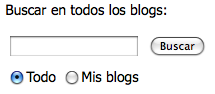
[multisite_search_form type="vertical"]
[multisite_search_form type="horizontal"]
- Use page attribute to change results page URI. Default attribute value: globalsearch.
[multisite_search_form page="multisite-search"]
Search results will be showed in http://your_blog_URL/multisite-search.
- Search results are showed in a page which contents the shortcode:
[multisite_search_result]
- Show excerpted results:
[multisite_search_result excerpt="yes"]
- Multisite Global Search Widget. Show a search form in your sidebar.
- Customizable relative URI for results page.
- Two different form types, vertical and horizontal.
- Search across all network blogs or only in your blogs if you are logged.
- Entries on every site across your installation appear in search results immediately after publication.
- Receive results from your complete blog network, even sites you do not own or control.
- Customizable style sheet for widget and results page.
Download
Download the plugin from the WordPress Plugin Repository: http://wordpress.org/extend/plugins/multisite-global-search/
If plugin works in your WP version, send your vote and push works in the compatibility form.
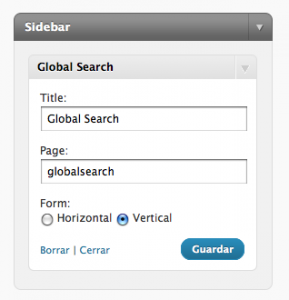
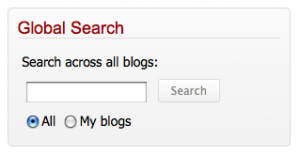
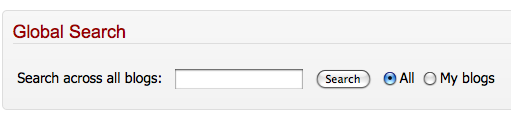
Hello, i’m having issues the search is working but i’m getting the following error: Warning: Missing argument 2 for wpdb::prepare(), called in /public_html/wp-content/plugins/multisite-global-search/inc/shortcodes.php on line 228 and defined in /home/panagome/public_html/wp-includes/wp-db.php on line 1154, can you advice please I can’t fix this.
I’m running wordpress 4.0.1 MU
Thanks in advance for your time and help!
@Todd
I added custom post support to the site I am working on by editing the inc/shortcodes.php file.
Line 214
Change:
$post_type = «( post_type = ‘post’ OR post_type = ‘page’ )»;
To:
$post_type = «( post_type IN( ‘post’, ‘page’, ‘custom1′,’custom2′,’etc’ ) )»;
Thanks for the great plguin!
Hi, This is really great plugin.! Thanks to you!!
I had issue like on parent site i have the search and whenever i search something it gives me result of only on the child site(second site) not of the primary one.
If this has been answered anywhere i am sorry i could not find any answer over this!
Can you help?
I saw in database that it is creating views only of the child blog not of the parent blog. what should i do?
@Sanmesh
I had this problem as well because I forgot to set up the globalsearch page on the site where it was not working.
Me sirve el plugin pero al activarlo da error, ultima version de wordpress multisite:
The plugin generated 1056 characters of unexpected output during activation. If you notice “headers already sent” messages, problems with syndication feeds or other issues, try deactivating or removing this plugin.
I have created the globalsearch page in http://mydomain.com/globalsearch, and I have added only the shortcode [multisite_search_result] in the page content box. The page is published.
However, when I try to retrive posts, it isn’t working. Could you tell me why?
PS: It is working on localhost, but not on any live server. I’ve tried several hosts, but it isn’t working.
In the instructions, it mentions » Paste is into your code» Where in what code? What file should I place this into? That information would be helpful. Multisite_Global_Search::ms_global_search_horizontal_form(your_results_page)
Mine would be:
Multisite_Global_Search::ms_global_search_horizontal_form(http://www.mysite.com/search-results/)
In your instructions, you mention to «Put search form into your code.» Into what file should I put this code? That would be helpful to include.
Multisite_Global_Search::ms_global_search_horizontal_form(your_results_page)
Is it the class.widgets.php file or the shortcodes.php?
I think it would be ideal to have the ability to exclude certain blogs by site id. I also modified the headings to be more sematically formatted:
Matches in:
I set the DoNotShowPostMetadata to TRUE simply because there was extra styling and formatting in the plugin results which I think could be provided by the theme. For example, why add icons? Why change dateformat? I think it should pull the exact meta from the post – no styling.
That’s my critical feedback, but it’s a GREAT plugin and it will make things easy for me. Thank you!!